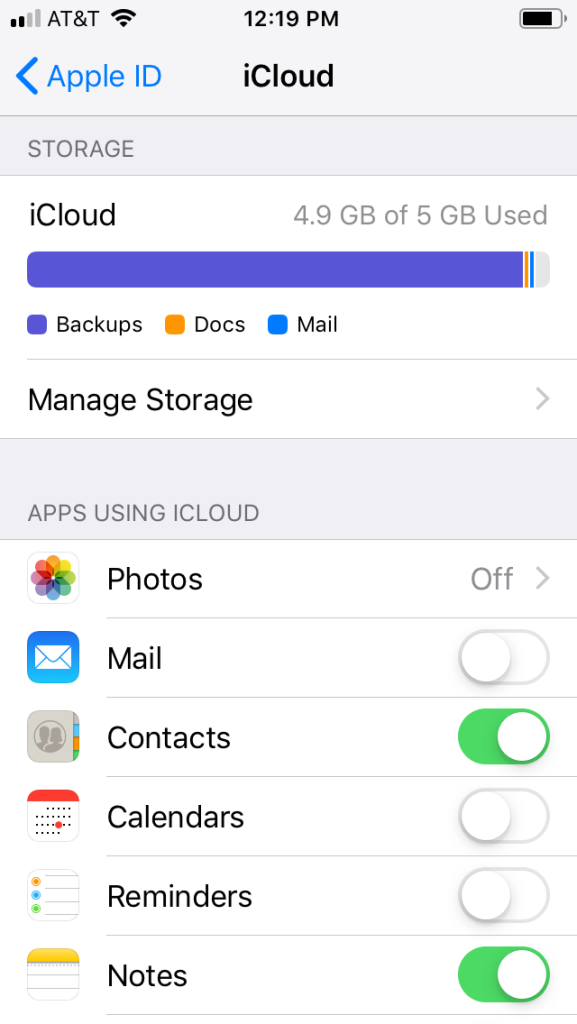Understanding Why Your iPhone Backup Is So Large
If you’ve recently noticed that your iPhone backup is larger than expected, you’re not alone. Several factors contribute to the size of iPhone backups, and understanding them can help you manage your storage more effectively.
Common Reasons for Large iPhone Backups
-
Media Files
Photos, videos, and music files can significantly increase the size of your backup. If you have a large photo library or multiple videos stored on your device, they will take up considerable space in your backup. -
Apps and Data
The apps you have installed and the data they contain can be substantial. Many apps store data, such as documents, game saves, and preferences, which all contribute to the overall size of your backup. -
Messages and Attachments
Text messages and their attachments (photos, videos, and audio messages) can also add to your backup size. If you frequently send and receive multimedia messages, your backup could grow quickly. -
iCloud Drive and Files App Data
If you use iCloud Drive or store files within the Files app, this data will be backed up. The more data you have in those locations, the larger your backup will be. -
Mail Attachments
Attachments in your emails can also take up space. If you have a lot of emails with large attachments, they may be included in your backup.
Managing Backup Size
-
Optimize Photo Storage
Consider using the “Optimize iPhone Storage” setting in iCloud Photos. This will store full-resolution photos and videos in iCloud, while keeping smaller, device-optimized versions on your iPhone. -
Review App Data
Check which apps are using the most storage. You can delete unnecessary apps or offload apps you don’t use regularly, which can reduce the size of your backup. -
Delete Unwanted Messages
Regularly delete old messages and unnecessary attachments to help manage the storage they consume. -
Use iCloud for Storage
Instead of backing up local files, consider using iCloud for data storage. This can help reduce the amount of data backed up on your device. -
Periodic Backups
Instead of continuous backups, consider performing backups at regular intervals. This way, you can manage the data more actively.
Conclusion
Understanding the reasons behind a large iPhone backup can help you make informed decisions about how to manage your storage. By optimizing your device and being mindful of the data you back up, you can keep your backups to a more manageable size.