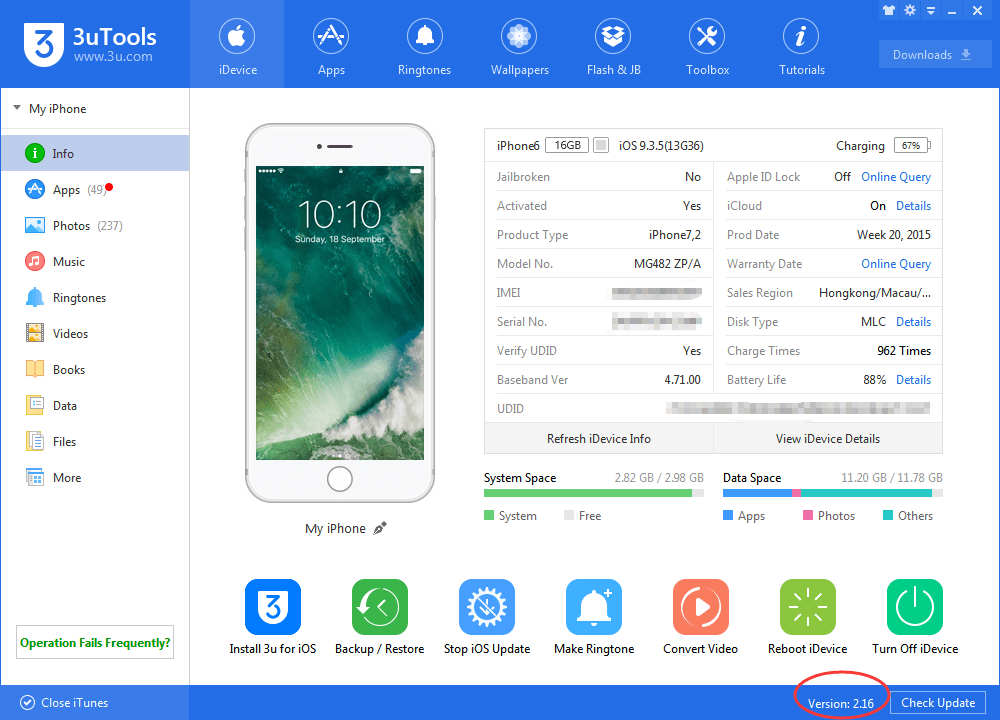If you are an iPhone user looking for a comprehensive tool to manage your device more effectively, then 3uTools might be exactly what you need. It is a versatile application that allows users to handle various aspects of their iOS devices, from data management and app installation to firmware upgrades. In this post, we will delve into the features of 3uTools, how to download it for Windows, and some tips for optimizing its use.
What is 3uTools?
3uTools is an all-in-one management tool for iOS devices that simplifies the process of managing files, apps, and settings. It is designed for Windows users and allows for easy interaction with iPhones, iPads, and iPods. Whether you want to back up your data, install apps without using iTunes, or restore your device to factory settings, 3uTools provides a user-friendly interface to accomplish these tasks seamlessly.
Key Features of 3uTools
One of the most appealing aspects of 3uTools is its extensive range of features. Here are some of the primary functions you can expect:
Data Management
3uTools allows users to manage files on their iOS devices with ease. You can transfer photos, videos, and music between your device and computer, as well as delete unwanted files to free up space. The “File Management” feature provides an intuitive way to navigate through your device’s file system.
App Installation
Unlike iTunes, which can be limiting, 3uTools enables users to install third-party apps directly onto their devices. This includes the ability to download apps that are not available in the App Store. You can also back up your installed apps, making it easy to restore them in case you need to reset your device.
Firmware Upgrade and Downgrade
Keeping your device’s firmware updated is essential for optimal performance and security. 3uTools provides firmware download options and allows users to upgrade or downgrade their device’s iOS version easily. This is particularly useful for those who may want to revert to a previous version due to bugs or performance issues in the latest update.
Device Information
3uTools offers insights into your device’s specifications, including battery health, storage capacity, and even the model number. This feature can help users monitor their devices and make informed decisions regarding maintenance or upgrades.
How to Download 3uTools for Windows
Downloading 3uTools for Windows is a straightforward process. Follow these steps to get started:
-
Visit the Official Website: Navigate to the official 3uTools website. It’s crucial to download the software from the official site to avoid potential security risks associated with third-party downloads.
-
Choose the Download Option: On the homepage, you will find a “Download” button prominently displayed. Click on it to begin the download process.
-
Install the Software: Once the download is complete, locate the installer file in your downloads folder. Double-click the file to run the installation wizard. Follow the prompts to complete the installation.
-
Launch 3uTools: After the installation is finished, launch the application. You will be greeted with a user-friendly interface that welcomes you to start managing your iOS device.
Tips for Optimizing Your Use of 3uTools
To get the most out of 3uTools, consider the following tips:
Regular Backups
Make it a habit to back up your device regularly. 3uTools simplifies this process, ensuring that your data is safe in case of accidental loss or device failure.
Explore Advanced Features
Don’t hesitate to explore the advanced features that 3uTools offers. From managing your photos to customizing your device, there’s much more to discover beyond the basics.
Stay Updated
Keep your version of 3uTools updated. The developers frequently release updates that enhance functionality and address bugs. Staying updated ensures you have the best experience possible.
Consult Online Resources
If you encounter any issues or have questions, utilize online resources such as forums, tutorials, and the official 3uTools support page. The community is often very helpful and can provide solutions to common problems.
Conclusion
3uTools is a powerful tool for iOS device management, offering a multitude of features that simplify the user experience. Downloading it for Windows is a straightforward process, and once you get started, you’ll find it an invaluable addition to your iOS toolkit. Whether you are looking to backup your data, install apps, or manage your device’s firmware, 3uTools stands out as a reliable solution to meet your needs.