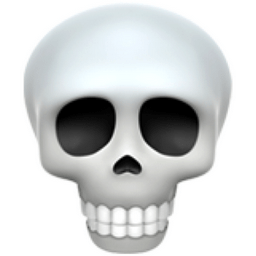iPhone Skull Emoji: Copy and Paste Guide
If you’re looking to use the skull emoji on your iPhone, you can easily copy and paste it into your messages, social media posts, or anywhere else you communicate. Here’s how to find and use the skull emoji effectively.
Finding the Skull Emoji on iPhone
- Using the Emoji Keyboard:
- Open any app that allows text input (like Messages or Notes).
- Tap the globe icon or smiley face to switch to the emoji keyboard.
-
Use the search bar at the top of the emoji keyboard by typing “skull” to quickly locate the skull emoji (💀).
-
Manually Searching:
- Scroll through the emojis in the symbols or animals category. The skull emoji is often found in the “Smileys & Emotion” section.
Copy and Paste the Skull Emoji
To use the skull emoji without the emoji keyboard, follow these simple steps:
- Copy the Emoji: Highlight the skull emoji below and select “Copy.”
-
💀
-
Paste the Emoji: Go to the application where you want to paste the emoji. Tap and hold the text area until the “Paste” option appears, then select it.
Creative Uses of the Skull Emoji
The skull emoji can add a quirky or spooky touch to your messages and posts. Here are some fun ways to use it:
- Halloween-themed posts: Add a skull emoji to your Halloween decorations, invitations, or social media posts.
- Spooky jokes and memes: Incorporate the skull emoji when sharing jokes or memes related to horror themes.
- Expressing emotions: Use it to convey feelings of fright, excitement, or humor in a dramatic way.
Conclusion
Using the skull emoji on your iPhone is as simple as copying and pasting, or accessing it through the emoji keyboard. Whether you’re celebrating Halloween, sharing spooky content, or simply want to spice up your conversations, the skull emoji is a fun addition to your digital communication. Enjoy using this versatile emoji in your messages!