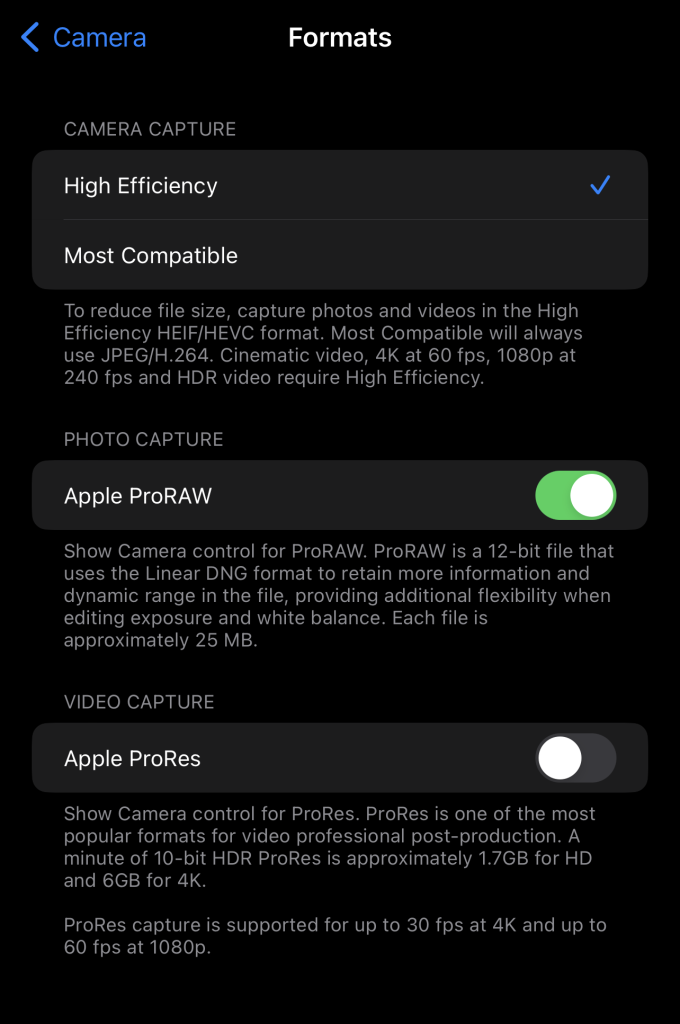How to Adjust Your iPhone Settings for Northern Lights Photography
Capturing the breathtaking beauty of the Northern Lights can be an unforgettable experience. To maximize your chances of taking stunning photographs, it’s essential to optimize your iPhone settings. Here’s a guide to help you set up your device for this unique phenomenon.
1. Use Night Mode
Many recent iPhone models come equipped with a Night Mode feature. This allows for longer exposure times, which is crucial for capturing low-light scenes like the Northern Lights.
- How to Enable Night Mode:
- Open the Camera app.
- Ensure you’re in the Photo mode.
- If Night Mode is available, a moon icon will appear in the upper corner of the screen. Tap it to enable.
2. Adjust Exposure and Focus
Fine-tuning the exposure settings can help in brightening up the dark skies.
- How to Adjust Exposure:
- Tap on the screen where you want to focus.
- Slide your finger up or down to increase or decrease the exposure.
3. Use a Tripod or Stable Surface
To avoid blurry images, it’s best to use a tripod or keep your phone on a stable surface. Longer exposure times can lead to camera shake if you’re holding the device manually.
4. Set a Timer
To further reduce camera shake, use the timer feature.
- How to Set a Timer:
- In the Camera app, tap the timer icon and select either 3 or 10 seconds.
5. Enable ProRAW (if available)
If you have an iPhone 12 Pro or newer, consider enabling ProRAW. This format allows for greater editing flexibility.
- How to Enable ProRAW:
- Go to Settings > Camera > Formats.
- Toggle on Apple ProRAW.
6. Optimize Battery Life
Cold weather can drain your battery quickly. Optimize your iPhone’s battery settings beforehand.
- Tips for Battery Conservation:
- Reduce screen brightness.
- Turn on Low Power Mode (Settings > Battery > Low Power Mode).
- Close unnecessary apps running in the background.
7. Use Third-Party Apps
Consider using third-party apps for more advanced control over camera settings. Apps like Halide or Lightroom Mobile can offer manual controls and higher-quality image processing.
8. Practice Beforehand
Before heading out to view the Northern Lights, practice taking night shots. Get familiar with your camera settings to ensure you’re ready when the moment arrives.
Conclusion
By adjusting your iPhone settings and taking the necessary steps to prepare, you can significantly improve your chances of capturing the stunning beauty of the Northern Lights. Don’t forget to enjoy the experience!