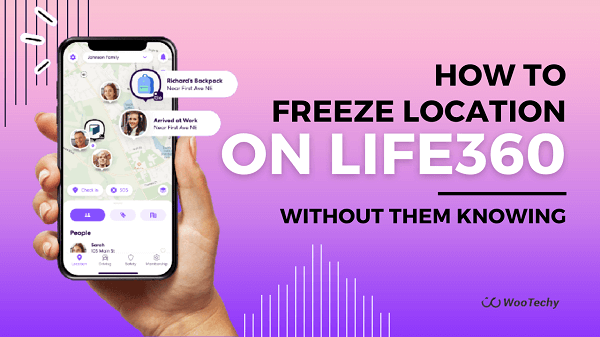Understanding Life360 and Location Sharing
Life360 is a popular location-sharing app that allows users to keep track of their family and friends in real-time. While it can be beneficial for safety, some users may want to temporarily stop sharing their location for privacy reasons.
How Location Sharing Works in Life360
In Life360, your location is shared with specific circles or members. This feature is designed to enhance safety by allowing family and friends to see where you are. However, there are situations where you might want to stop this sharing without alerting others.
Options to Temporarily Freeze Location Sharing
1. Enable Battery Saver Mode
Life360 has a built-in Battery Saver feature that can stop location updates without notifying others. Here’s how to activate it:
– Open the Life360 app.
– Go to Settings.
– Select Battery Saver and toggle it on. This mode limits data sharing and can effectively “freeze” your location.
2. Turning Off Location Services for Life360
Another method to temporarily freeze your location is by disabling location services for the app. Follow these steps:
– Go to your iPhone Settings.
– Scroll down and select Life360.
– Tap on Location and choose Never or While Using the App. This will stop the app from updating your location.
3. Airplane Mode
By enabling Airplane Mode, your device will stop all communications, including location sharing. To do this:
– Open your Control Center.
– Tap on the Airplane Mode icon.
This will stop all location updates until you disable it.
Important Considerations
- Notification of Changes: If your location is frozen for too long, others may notice that you haven’t moved. Use these methods sparingly to avoid suspicion.
- Re-enabling Location Sharing: Remember to turn location services back on or exit Airplane Mode when you want to resume sharing your location.
- Respect Privacy: Always consider the ethical implications of stopping location sharing. Communication about privacy preferences can help avoid misunderstandings.
Conclusion
While freezing your location in Life360 without detection is possible through various methods, it’s essential to use these tactics responsibly. Keeping open communication with friends and family about privacy boundaries is always the best approach for using location-sharing apps.