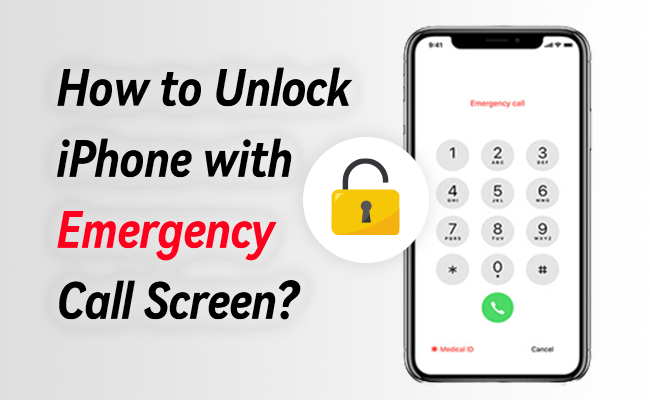Bypassing iPhone Lock Screen Using Emergency Call
While attempting to bypass an iPhone lock screen is a subject of interest for many, it’s important to note that doing so without proper authorization is illegal and unethical. Below, we’ll explore the concept while emphasizing ethical considerations.
Understanding the Emergency Call Feature
The Emergency Call feature on iPhones is designed to allow users to call emergency services without needing to unlock the device. This feature can be misunderstood as a means to bypass security.
Attempting to Use Emergency Call
-
Access the Lock Screen: On the iPhone lock screen, tap on “Emergency” located in the lower left corner.
-
Dial Emergency Services: You can enter your country’s emergency number. However, the system is programmed to restrict access to certain features and information when on this screen.
-
Limitations: Bypassing the lock screen through this method is extremely limited. You won’t have access to apps, photos, messages, or any part of the device that is secured.
Ethical and Legal Considerations
-
Legal Implications: Attempting to bypass a lock screen to gain unauthorized access to someone’s device can lead to serious legal consequences. It’s crucial to respect privacy and ownership.
-
Seek Proper Assistance: If you find yourself locked out of your own iPhone, it is advisable to contact Apple Support or visit an authorized service provider for assistance. They can help you regain access without compromising your privacy or security.
Conclusion
Bypassing an iPhone lock screen, especially through unauthorized methods, raises significant ethical and legal concerns. Always ensure you have permission or legitimate reasons when attempting to access any secured information. For personal access issues, turning to professional assistance is the safest route.