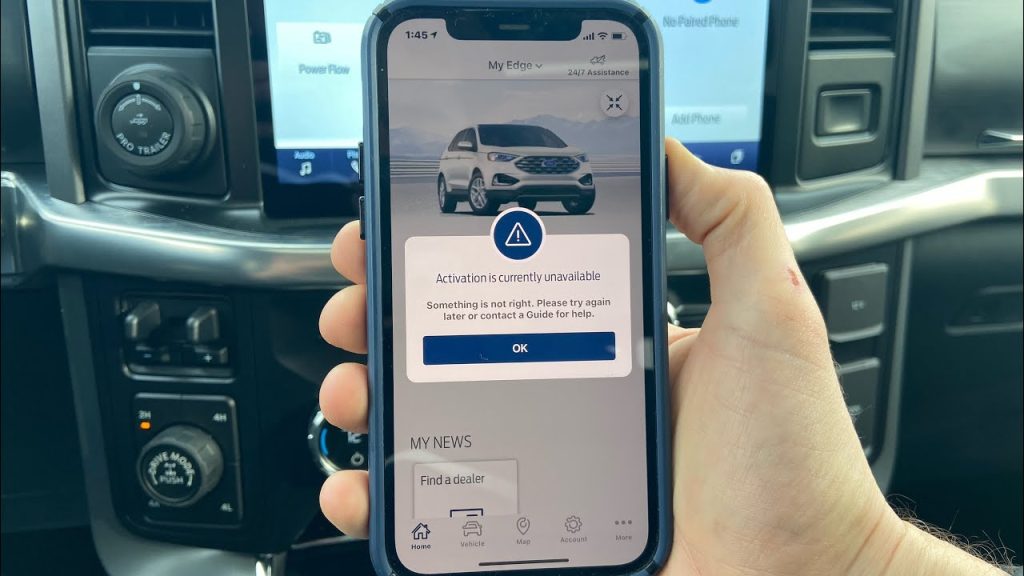Troubleshooting the FordPass App Not Working on iPhone
If you’re experiencing issues with the FordPass app on your iPhone, you’re not alone. Many users have reported similar problems. Here’s a guide to help you troubleshoot and resolve the issues effectively.
Common Issues with the FordPass App
- App Crashes or Freezes
-
If the app suddenly closes or becomes unresponsive, it can be frustrating.
-
Login Issues
-
Trouble logging in or staying logged in can hinder your ability to use the app’s features.
-
Connectivity Problems
-
Issues with vehicle connection can prevent you from accessing real-time information.
-
Updating Problems
- Sometimes, an outdated version of the app can lead to functionality issues.
Steps to Fix FordPass App Issues
1. Restart the App
- Close the FordPass app completely and then reopen it. This can help reset any temporary glitches.
2. Check for Updates
- Ensure that your FordPass app is updated to the latest version. Go to the App Store, search for FordPass, and install any available updates.
3. Reboot Your iPhone
- A simple restart of your iPhone can resolve many software-related issues.
4. Check Network Connection
- Make sure you have a stable internet connection. Switch between Wi-Fi and cellular data to see if connectivity improves.
5. Log Out and Log Back In
- If you’re having trouble with your account, try logging out and back in again.
6. Reinstall the App
- Delete the app from your iPhone and reinstall it from the App Store. This can fix issues related to corrupted app files.
7. Reset Network Settings
- If you continue to face connectivity issues, consider resetting your network settings. Go to Settings > General > Reset > Reset Network Settings. Note that this will erase saved Wi-Fi passwords.
Contact Ford Support
If you’ve tried all the above steps and the FordPass app still isn’t working, consider reaching out to Ford customer support for assistance. They may have information regarding known issues or additional troubleshooting steps.
Conclusion
Experiencing issues with the FordPass app on your iPhone can be frustrating, but following these steps can help resolve most problems. Stay updated with app developments and check for any announcements from Ford regarding app performance.