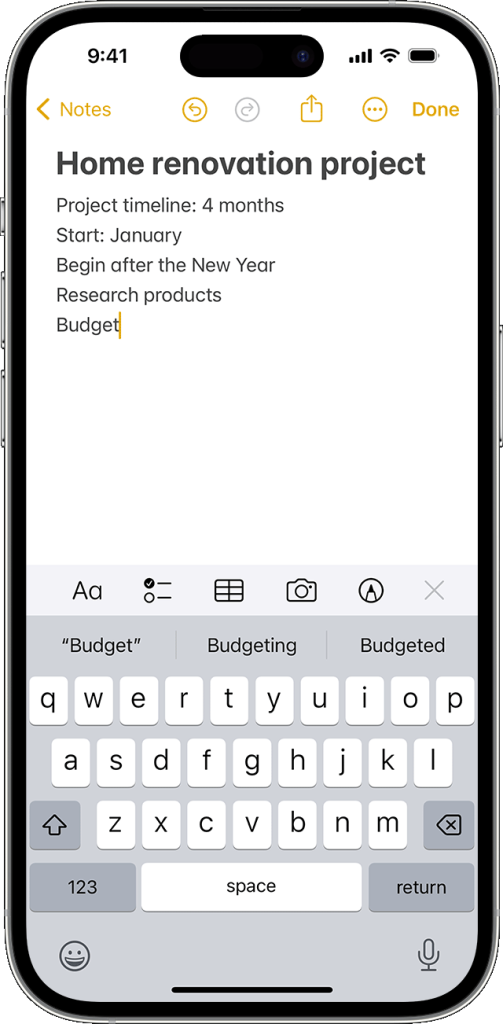The Apple Notes app is a powerful tool that many users often overlook. Initially launched as a simple note-taking application, it has evolved into a robust platform that accommodates a variety of use cases, from casual jotting to professional documentation. Whether you’re a student, a business professional, or someone who just likes to keep their thoughts organized, Apple Notes can significantly enhance your productivity and creativity. In this blog post, we’ll explore the features, benefits, and tips for maximizing your experience with Apple Notes.
Understanding the Core Features of Apple Notes
Apple Notes comes packed with features that cater to a diverse range of users. One of its most significant advantages is its seamless integration with other Apple products and services. Notes can be accessed on any iOS or macOS device, ensuring that your information is always at your fingertips.
Rich Text Formatting
One of the most notable features is rich text formatting. Users can create bulleted lists, checklists, and even insert images, sketches, and tables. This makes the app not just a place for plain text but a versatile platform for organizing your ideas visually. You can also highlight important text, making it easy to revisit key points later.
Collaboration and Sharing
Collaboration is another strong suit of Apple Notes. You can easily share notes with others, allowing for real-time editing and feedback. This feature is particularly useful for group projects or when you need input from colleagues or friends. You can also control who has access to your notes, making it a secure option for sensitive information.
Search Functionality
The search feature in Apple Notes is incredibly powerful. It allows you to find specific notes quickly, even if you have thousands stored. The app can recognize handwriting as well, making it easier to locate handwritten notes. This feature can save you a significant amount of time, especially when you’re juggling multiple projects.
Enhancing Your Productivity with Apple Notes
While the features of Apple Notes are impressive, knowing how to use them effectively can take your productivity to the next level.
Utilize Folders and Tags
To keep your notes organized, consider creating folders and using tags. This organizational system can help you sort notes by project, date, or any other category that makes sense for you. Tags allow you to easily find related notes, even if they are stored in different folders.
Use Templates
Templates can be a game-changer for users who need to create similar kinds of notes repeatedly. Although Apple Notes doesn’t come with built-in templates, you can create your own and then duplicate them whenever you need a new note. This can save you time and ensure consistency in your documentation.
Sync with Other Apps
Apple Notes integrates well with other apps, such as Reminders and Calendar. You can create a note from a reminder or add a note to an event in your calendar. This integration can streamline your workflow and keep everything connected.
Security and Privacy Features
In today’s digital age, security is paramount. Apple Notes offers encryption for your notes, ensuring that sensitive information remains private. You can lock individual notes, requiring a password or biometric authentication to access them. This feature is especially useful for anyone storing confidential information, such as passwords or personal details.
iCloud Syncing
iCloud syncing is another significant benefit of using Apple Notes. Your notes will automatically sync across all your devices signed into the same Apple ID. This means you can start a note on your iPhone and finish it on your Mac without any hassle.
Tips for Getting the Most Out of Apple Notes
To truly leverage the potential of Apple Notes, consider implementing these tips:
Take Advantage of Siri
Siri can help you create notes hands-free. Simply say, “Hey Siri, create a note,” and dictate your thoughts. This feature is not only convenient but can also be a time-saver when you’re on the go.
Regularly Review and Clean Up Your Notes
Set aside time to review your notes regularly. This practice can help you declutter your digital space and ensure that you’re keeping only the most relevant and useful information. Deleting unnecessary notes can also improve the search functionality and make it easier to find what you really need.
Explore Third-Party Integrations
There are numerous third-party apps and services that can enhance your Apple Notes experience. For instance, you can integrate it with task management tools or use automation apps like Shortcuts to streamline your note-taking process even further.
Conclusion
The Apple Notes app is more than just a digital notepad; it’s a comprehensive solution for managing information and increasing productivity. With its rich feature set, seamless integration with other Apple services, and commitment to user privacy, it’s an excellent tool for anyone looking to organize their thoughts and projects effectively. By taking the time to understand its capabilities and implementing some of the tips mentioned above, you can unlock the full potential of Apple Notes and transform the way you manage your information. Embrace the power of this app and watch your productivity soar!