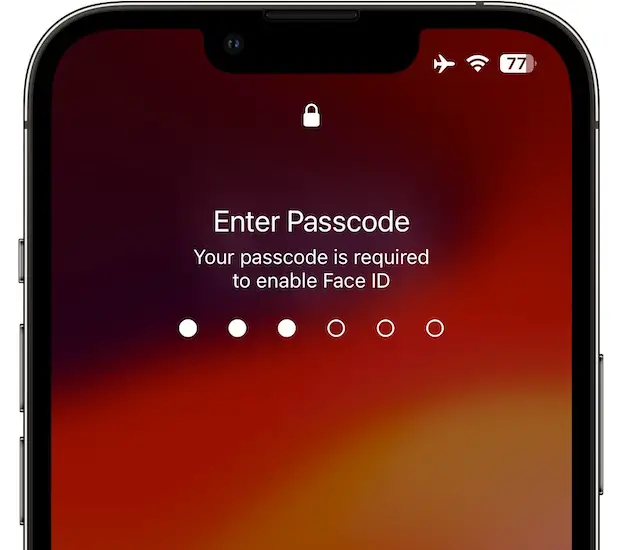Face ID not working on Lock Screen after iOS 17 Beta 5 update? iPhone not unlocking? It happens randomly, 50% of the time and only on Lock Screen? Face ID authentication within apps or Apple Pay work normally?
How to fix Face ID Not Working On Lock Screen In iOS 17 (Beta 5)
There are a few things you can try to fix this issue:
- Restart your iPhone. This may fix the issue if it is caused by a software glitch. To restart your iPhone, press and hold the power button until the power off slider appears. Then, slide the power off slider to turn off your iPhone. Wait a few seconds, then press and hold the power button again until the Apple logo appears.
- Reset Face ID. This will delete your Face ID data and you will need to set it up again. To reset Face ID, go to Settings > Face ID & Passcode > Reset Face ID.
- Update your iPhone to the latest version of iOS Beta. Apple may release a software update that fixes this issue. To update your iPhone, go to Settings > General > Software Update. If an update is available, tap Download and Install.
If you have tried all of these steps and Face ID is still not working on the lock screen, you may need to take it to an Apple Store for further assistance.
Here are some other possible reasons why Face ID might not be working on the lock screen:
- Low battery: If your iPhone’s battery is low, Face ID may not work. Make sure your iPhone is always charged above 20%.
- Faulty TrueDepth camera: If the TrueDepth camera on your iPhone is faulty, it may not be able to scan your face properly. You can have your iPhone checked for hardware damage at an Apple Store.
- Software bug: A software bug in iOS 17 Beta 5 could be causing Face ID to not work on the lock screen. Apple may release a software update to fix this bug.
Apple will have to fix this in the next beta, until then you can use your Apple Watch as workaround:
- Open Settings and go for Face ID & Passcode.
- Turn On Unlock with Apple Watch.
I hope this helps! Let me know if you have any other questions.