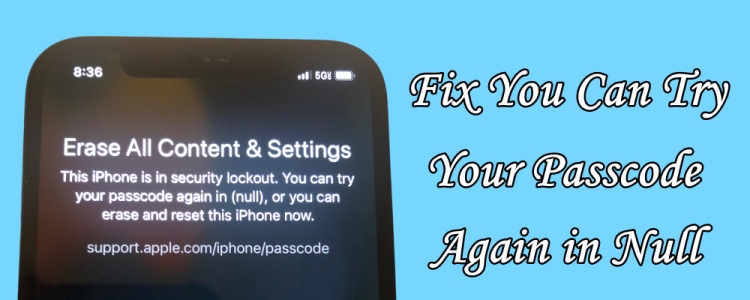Understanding “Null” on iPhone
When you come across the term “null” on your iPhone, it can cause confusion. This term is often used in programming and software development, but in the context of an iPhone, it can signify various things depending on the situation.
Common Situations Where “Null” May Appear
- App Development and Error Messages:
-
If you’re a developer or using an app that has bugs, you may see “null” in error messages. This generally indicates that the app is trying to access a variable or object that hasn’t been properly initialized or does not exist.
-
Data Sync Issues:
-
When syncing data between your iPhone and other devices or cloud services, seeing “null” can indicate that certain information is missing or not properly syncing. This might occur during updates, app installations, or data transfers.
-
Contact Information:
-
If you notice “null” in your contacts or messaging apps, it usually suggests that the app failed to retrieve the expected data (like a name or number) associated with that contact.
-
Settings and Preferences:
- Occasionally, in the settings or preferences of your iPhone, you might find “null” listed instead of a descriptive label. This typically means that the value is empty or not set correctly.
What You Can Do
- Restart Your iPhone: Often, a simple restart can resolve temporary glitches causing the display of “null”.
- Update Apps: Ensure that all your apps are updated to the latest version. Developers frequently release updates that fix bugs, including issues that may result in “null” appearing.
- Check Connections: If “null” appears during data sync, ensure that your internet connection is stable, or try resetting the connection.
- Contact Support: If the issue persists, it might be beneficial to reach out to Apple Support or the app developer for assistance.
Conclusion
While encountering “null” on your iPhone can be perplexing, it’s often a sign of a missing or uninitialized value rather than a serious problem. By following the steps outlined above, you can typically remedy the situation and continue using your device without hiccups.