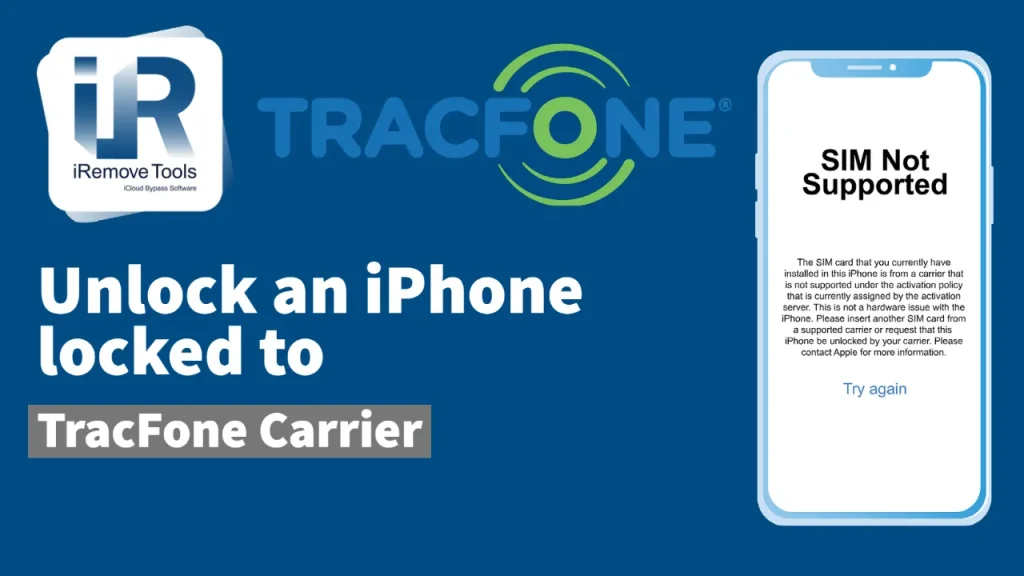Tracfone Wireless iPhone Unlock: An Overview
Unlocking your Tracfone Wireless iPhone can provide you with flexibility and freedom in choosing a carrier that best fits your needs. Below are key details regarding the unlocking process.
Eligibility for Unlocking
To unlock your Tracfone Wireless iPhone, it generally needs to meet certain criteria:
- Device Ownership: You must be the original owner of the iPhone.
- Length of Service: The phone must have been active on the Tracfone network for a specific duration, which is usually 12 months.
- No Outstanding Balance: Ensure there are no outstanding payments or associated issues with your account.
- Clear IMEI: Your device should not be reported lost or stolen.
Unlocking Process
The process to unlock your iPhone can vary, but it typically involves these steps:
- Gather Information: Collect your iPhone’s IMEI number by dialing *#06# on your device.
- Contact Tracfone Customer Service: Reach out to their customer support via phone, chat, or through their website to request the unlock.
- Submit Required Information: Provide your iPhone’s IMEI, personal account details, and any other required information.
- Receive Unlock Instructions: Once approved, you will receive instructions to unlock your iPhone.
- Complete the Unlock: Follow the provided instructions, which may involve connecting to iTunes or connecting to Wi-Fi to complete the unlocking process.
Important Considerations
- Warranty: Unlocking your device does not void your warranty with Tracfone, but always verify with them beforehand.
- Restoration Settings: After unlocking, you may need to restore your iPhone, which could erase all data, so ensure that you have a backup.
- SIM Compatibility: After unlocking, your iPhone should work with other carriers’ SIM cards, but it’s advisable to check compatibility beforehand.
Conclusion
Unlocking your Tracfone Wireless iPhone allows you to enjoy more options for service providers, making it a valuable step for many users. Always ensure that you meet the eligibility requirements and follow the necessary procedures to successfully unlock your device.