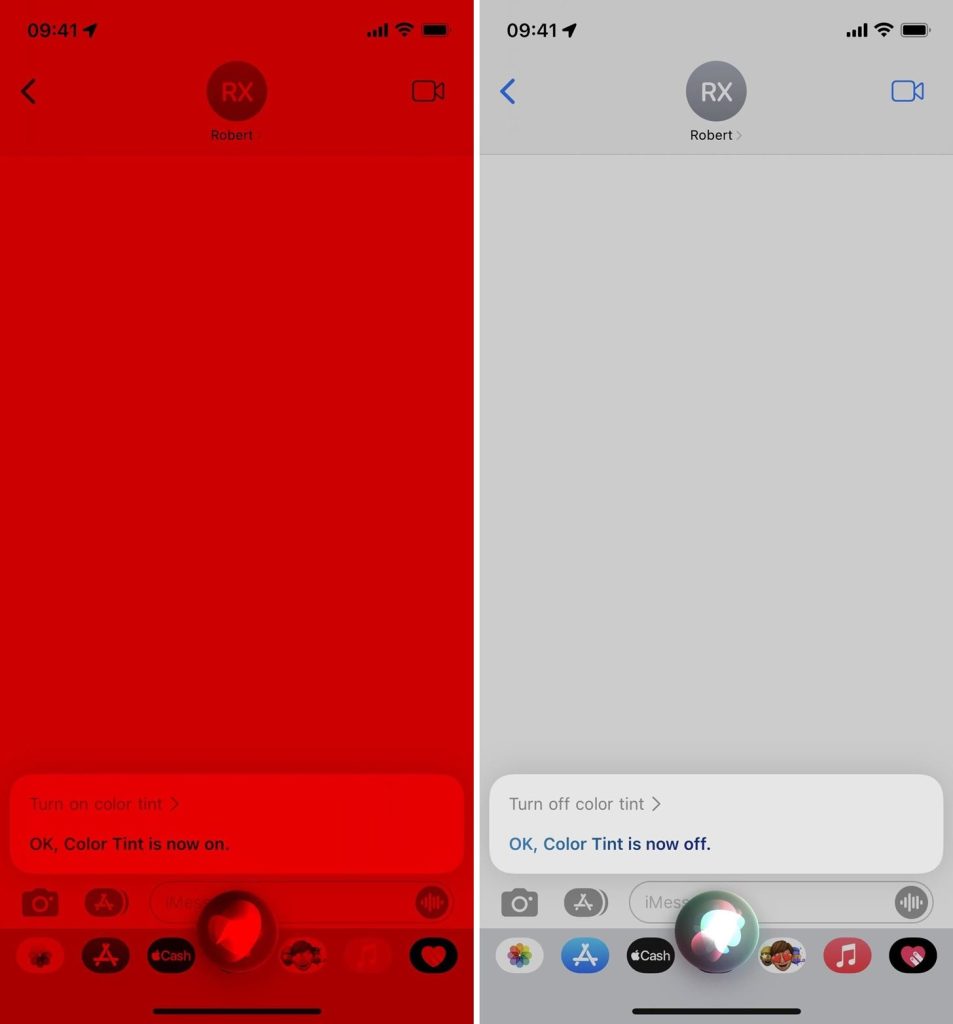What is Red Light Mode on iPhone?
Red Light Mode, often referred to as Night Shift or Dark Mode, is a feature available on iPhones designed to reduce eye strain and improve visibility in low-light conditions. By shifting the color temperature of the display to warmer tones, it minimizes blue light exposure, which can interfere with sleep patterns.
How to Enable Red Light Mode on iPhone
To enable Red Light Mode, follow these steps:
For Night Shift:
- Open Settings: Tap on the Settings icon on your home screen.
- Display & Brightness: Scroll down and select “Display & Brightness.”
- Night Shift: Tap on “Night Shift” and then configure the schedule and color temperature to your preference.
For Dark Mode:
- Open Settings: Tap on the Settings icon.
- Display & Brightness: Choose “Display & Brightness.”
- Appearance: Select “Dark” to switch to Dark Mode, which provides a darker interface.
Benefits of Red Light Mode
- Reduced Eye Strain: The warm colors are easier on the eyes, especially in dark environments.
- Better Sleep Quality: Reducing blue light exposure before bedtime can help improve your sleep.
- Enhanced Battery Life: On OLED screens, Dark Mode can conserve battery life by using less power for darker pixels.
Conclusion
Red Light Mode is a practical feature for iPhone users who want to enhance their viewing experience in low-light settings while promoting better sleep habits. Whether through Night Shift or Dark Mode, utilizing these features can contribute to a more comfortable device interaction.