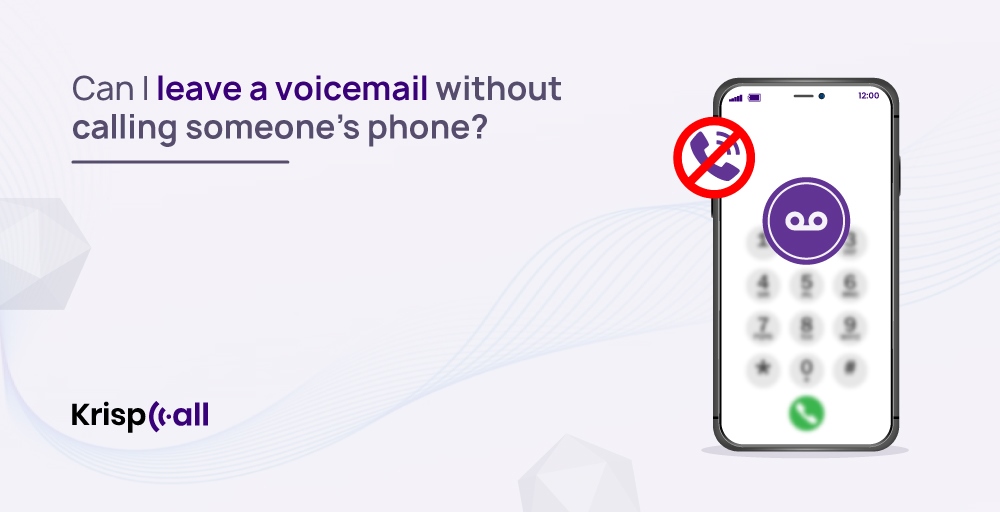Leave a Voicemail Without Calling on iPhone
If you want to leave a voicemail for someone without actually calling them on your iPhone, there are a few methods you can consider. Here’s how to do it:
1. Using the Visual Voicemail Feature
If your carrier supports Visual Voicemail, you can utilize this feature:
- Open the Phone app on your iPhone.
- Tap on Voicemail at the bottom right corner.
- Select the option to record a new greeting or send a voicemail if your carrier allows it.
Note that this may not allow you to send a voicemail directly without calling, but it’s a good way to manage your voicemail messages.
2. Using Third-Party Apps
Certain third-party applications allow you to send voicemails or voice messages without making calls:
- Look for apps like WhatsApp, Telegram, or Facebook Messenger that permit voice messaging.
- Install the app and add contacts.
- Record a voice message and send it directly to your desired recipient.
3. Sending Voice Messages via iMessage
You can also leave a voice message through iMessage:
- Open the Messages app.
- Select the contact you want to message.
- Tap the microphone icon and hold it to record your message.
- Release the icon to send the voice message.
4. Utilizing Siri
Siri can assist in sending a voice message if you enable it:
- Activate Siri by saying “Hey Siri” or holding the side button.
- Say, “Send a voice message to [contact name]”.
- Record your message when prompted and send it.
Conclusion
While there isn’t a direct method to leave a voicemail without calling someone on an iPhone, you can explore alternative options like visual voicemail, third-party apps, iMessage voice messages, and utilizing Siri. These methods effectively allow you to convey your message without making a call.