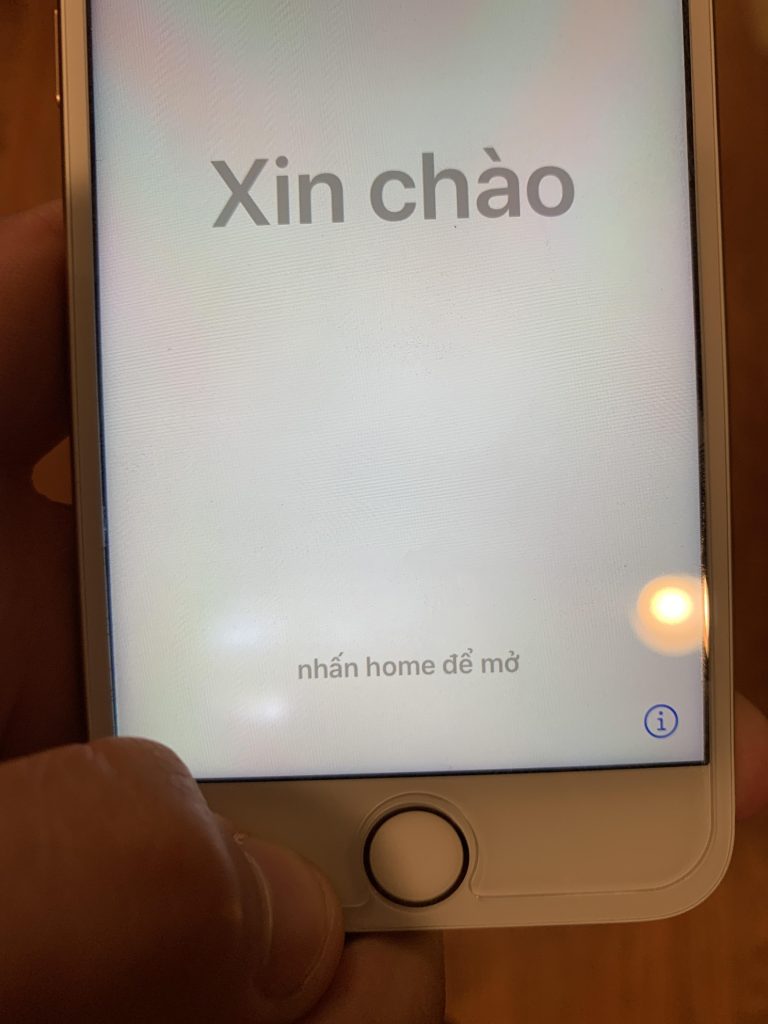Understanding iPhone White Spot on Screen
If you notice a white spot on your iPhone screen, it can be concerning. This issue is often the result of various factors, which we will explore below.
Possible Causes
-
Pressure Damage: Applying excessive pressure to the screen can cause dead pixels or white spots. This often happens if the phone is tightly packed in a bag or dropped.
-
Water Damage: Exposure to moisture can lead to malfunctioning pixels. Even small amounts of water can affect screen performance.
-
Manufacturing Defects: Occasionally, a flaw during the production process can lead to screen issues. This is typically covered under warranty.
-
Screen Damage: Cracks or physical damage from drops may cause pixels to behave erratically, resulting in white spots.
-
Software Glitches: Sometimes, the issue may not be hardware-related. A software bug can create visual anomalies on the display.
Troubleshooting Steps
-
Restart Your iPhone: A simple reboot can resolve temporary glitches.
-
Check for Software Updates: Ensure your device is running the latest iOS version, as updates often fix bugs.
-
Inspect the Display: Examine the screen closely for cracks or signs of pressure damage.
-
Reset Settings: If the white spot persists, you might consider resetting your iPhone settings. This can rectify software issues without deleting data.
-
Contact Support: If none of the above steps work, reach out to Apple Support or visit an Apple Store for professional assistance.
Conclusion
A white spot on your iPhone screen can arise from various issues, ranging from physical damage to software problems. By taking steps to troubleshoot, you can determine the cause and find a suitable resolution. If the problem persists, professional help is recommended to ensure your device is properly serviced.