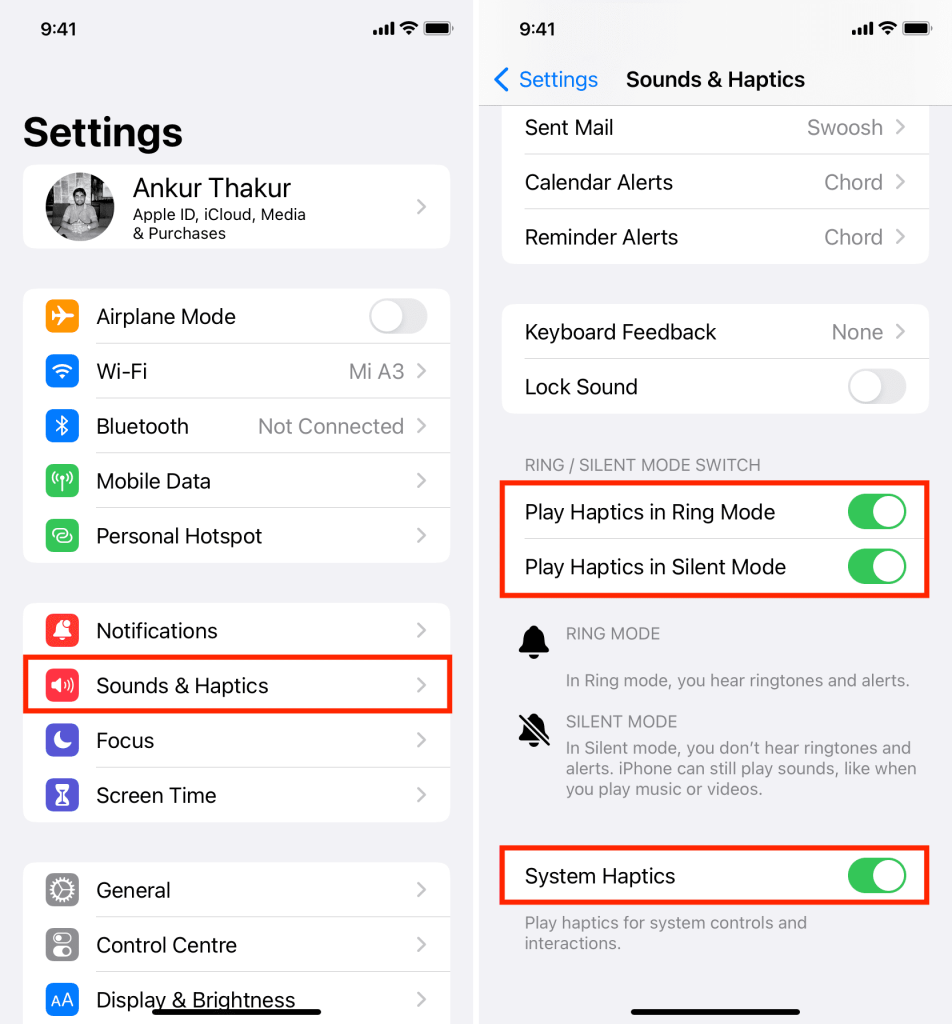Understanding iPhone Haptics Not Working Issue
If you’re experiencing issues with haptics on your iPhone, it can be frustrating, especially since this feature is integral to the user experience on modern devices. Haptics provides tactile feedback for various actions, enhancing usability.
Common Causes
- Software Glitches: Sometimes, a simple software glitch can prevent haptics from functioning properly.
- Settings Configurations: The haptic feedback settings might have been altered, either consciously or inadvertently.
- Hardware Issues: In some cases, the Taptic Engine (the hardware responsible for haptic feedback) may have malfunctioned or been damaged.
Troubleshooting Steps
1. Check Haptic Settings
- Go to Settings > Sounds & Haptics.
- Ensure that Vibrate on Ring and Vibrate on Silent are enabled.
- Look for any specific app settings that may control haptics.
2. Restart Your iPhone
A simple restart can resolve many temporary glitches:
– Press and hold the power button until you see the “slide to power off” slider.
– Slide it to turn off, then press the power button again to turn your device back on.
3. Update iOS
Make sure your device is running the latest version of iOS:
– Go to Settings > General > Software Update to check for available updates.
4. Reset All Settings
If the problem persists, consider resetting your settings:
– Go to Settings > General > Transfer or Reset iPhone > Reset > Reset All Settings.
– Note that this will reset preferences but not delete any data.
5. Restore your iPhone
In more persistent cases, restoring your iPhone might be necessary. Ensure you back up your data before proceeding:
– Connect your iPhone to a computer.
– Open iTunes (on Windows or older Macs) or Finder (on macOS Catalina or later) and select your device.
– Choose Restore iPhone and follow the prompts.
When to Seek Professional Help
If you have tried all the above steps and haptics are still not functioning, it might be indicative of a hardware issue. In such cases, contacting Apple Support or visiting an authorized service provider would be the next best step.
Conclusion
While haptic feedback is a minor feature, it significantly contributes to the overall iPhone experience. Following the troubleshooting steps laid out can often resolve the issue, restoring the tactile feedback users have come to rely on.