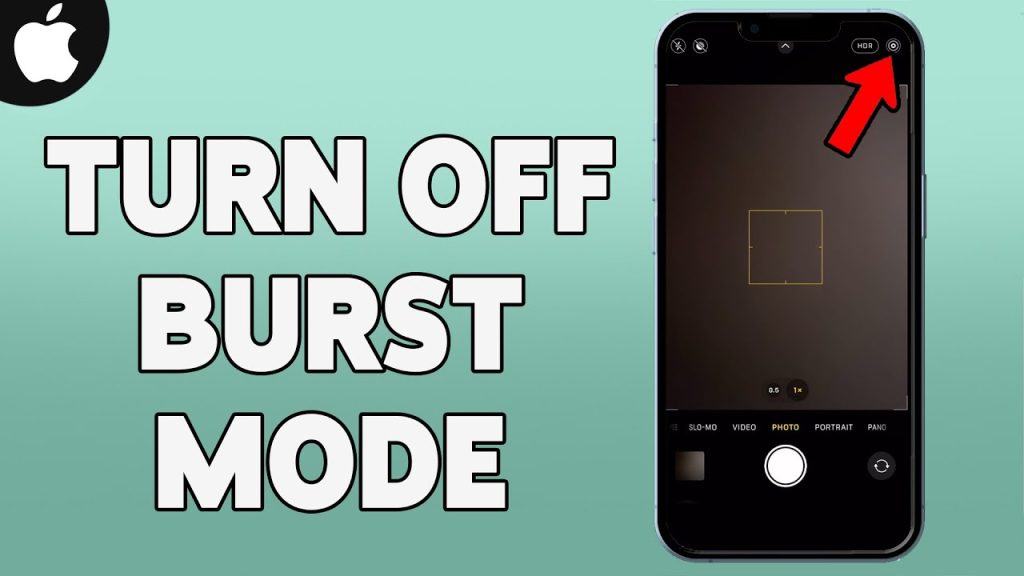Understanding Burst Mode on iPhone
Burst mode on iPhone is a photography feature that allows you to capture a series of images in rapid succession. This is particularly useful for capturing fast-moving subjects or special moments where timing is crucial. However, there may be times when you want to turn this feature off.
Steps to Turn Off Burst Mode on iPhone
-
Open the Camera App: Locate and tap on the Camera icon on your iPhone’s home screen.
-
Access the Settings: While the camera app is active, you can access various settings through the screen.
-
Disable Burst Mode: Burst mode is automatically triggered when you press and hold the shutter button. To avoid taking burst photos, simply tap the shutter button once instead of holding it down.
-
Limit Burst Mode Use: If you frequently find yourself accidentally activating burst mode, consider holding your iPhone in a way that makes it easier to control the shutter button or use the volume buttons to take pictures, which requires less pressure.
Additional Considerations
- Check Settings: If you consistently experience issues or want to manage your photos after taking bursts, check the Photos app to view and delete unwanted burst images.
- Using Third-Party Camera Apps: Some of these apps allow more control over taking photos and can disable burst mode if it’s an unwanted feature for you.
Conclusion
Turning off burst mode on your iPhone effectively comes down to managing how you interact with the shutter button. By tapping it lightly and being mindful of your grip, you can enjoy capturing moments without unintended bursts.