Are you tired of fumbling with your phone to mute or unmute your calls while on the go? Well, with the latest iOS 17 update, Apple has introduced an exciting new feature that’s going to make your life easier.
Now, you can quickly and effortlessly mute and unmute your AirPods on calls with just one click. It’s a game-changer that promises convenience, control, and hassle-free communication.
In this post, we will show you how to use the mute feature on your AirPods and take your communication experience to unprecedented levels. So, get ready to say goodbye to accidental muting and unmuting and hello to seamless stress-free communication.
Compatibility and Requirements
- Ensure your AirPods firmware is updated to the latest version.
- This feature is not exclusive to phone calls and FaceTime. It also extends to a variety of compatible applications.
- Your device should be running on iOS 17 to access this feature.
- AirPods must be connected to the device during the call to utilize the mute/unmute feature.
How to Mute AirPods on Call on iPhone [iOS 17]
A. Step-by-step instructions
Here’s how to mute and unmute your AirPods on an iPhone call using iOS 17. Only AirPods Pro (1st and 2nd generation), AirPods (3rd generation), and AirPods Max support this feature.
First, make sure your AirPods are updated with the latest firmware.
When you want to mute your microphone, simply press the stem on your AirPods or press the Digital Crown on AirPods Max.
To unmute yourself, press the same button again. It’s that easy! You can now mute and unmute your calls without even taking out your phone.
This new feature is extremely convenient, whether you’re on a business call, in a lecture, or just having a casual conversation with friends.
B. Press the stem or digital crown on AirPods Max to mute
Are you tired of having to take out your phone to mute yourself during a call on your AirPods? Well, with the latest update in iOS 17, muting your AirPods has never been easier!
All you have to do is press the stem or digital crown on your AirPods Max to mute and unmute yourself. This feature is also available on the AirPods Pro (1st and 2nd generation) and AirPods (3rd generation).
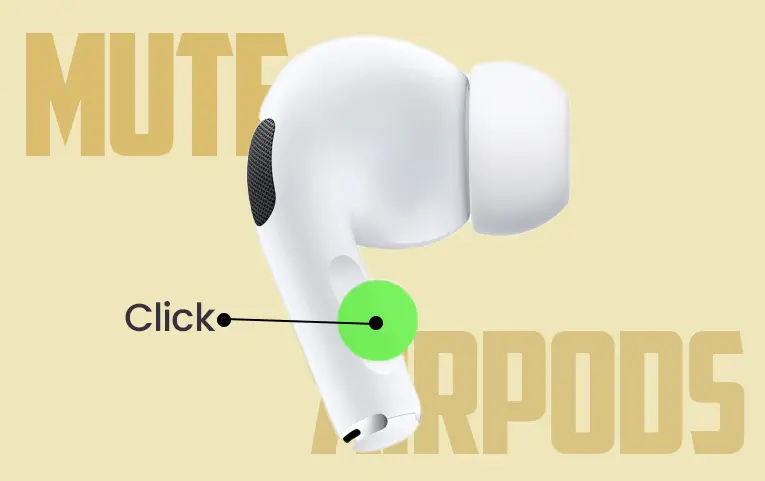
It’s perfect for those on the go and in need of a quick mute during a business call, lecture, or casual conversation. So, embrace the power of silence and take control of your calls with just one click.
C. Press again to unmute
Want learn how to unmute your AirPods during a call? It’s as simple as pressing the stem or digital crown again. When you mute your AirPods, the microphone is disabled on your headphones.
To unmute, just press the stem or digital crown on your AirPods Max. With this feature, you can enjoy the convenience of taking calls on the go without needing to take out your phone.
It’s perfect for business calls, lectures, and casual conversations. Make sure you have the latest firmware update and that your device supports this feature. Now you can embrace the power of silence when you need it and jump back into the conversation when you’re ready!
![How to Mute AirPods on Call on iPhone [iOS 17] how to mute airpods on call on iphone [ios 17]](https://itechy.org/wp-content/uploads/2023/06/how-to-mute-airpods-on-call-on-iphone-ios-17.webp)