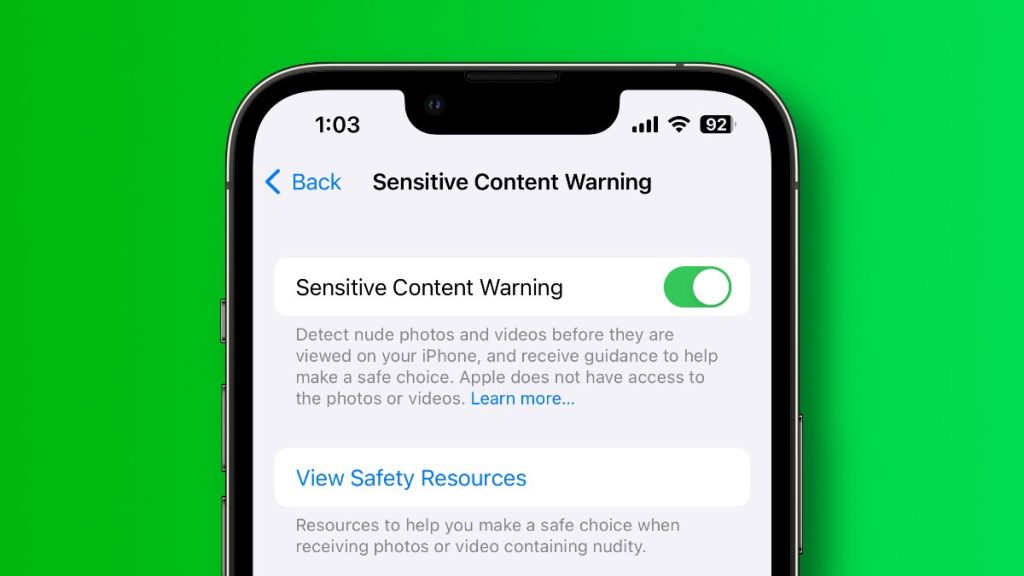In iOS 17, Apple has introduced a new feature called Sensitive Content Warning. This feature helps to protect users from seeing sensitive content, such as nudity, violence, or hate speech.
How to Enable Sensitive Content Warning
To enable Sensitive Content Warning, open the Settings app on your iPhone and go to Privacy & Security > Sensitive Content Warning. Toggle on the Sensitive Content Warning switch.
How to Use Sensitive Content Warning
Once you have enabled Sensitive Content Warning, any photos or videos that are deemed sensitive by Apple will be blurred and will have a message that says “This may be sensitive.” You can tap on the message to see the photo or video, but you will be asked to confirm that you want to view it.
You can also choose which apps you want to allow to bypass the Sensitive Content Warning. To do this, go to Settings > Privacy & Security > Sensitive Content Warning and toggle off the switch next to the app.
Tips for Using Sensitive Content Warning
- If you are concerned about seeing sensitive content in a particular app, you can disable Sensitive Content Warning for that app.
- You can also use the Improve Sensitive Content Warning setting to help Apple improve its ability to detect sensitive content.
- If you see a photo or video that you think is sensitive, you can report it to Apple. To do this, tap on the Report button next to the photo or video.
Conclusion
Sensitive Content Warning is a great way to protect yourself from seeing sensitive content that you may find upsetting or offensive. If you are concerned about seeing sensitive content, I recommend enabling this feature.
I hope this blog post has helped you to understand how to enable and use Sensitive Content Warning in iOS 17. If you have any other questions, please feel free to leave a comment below.