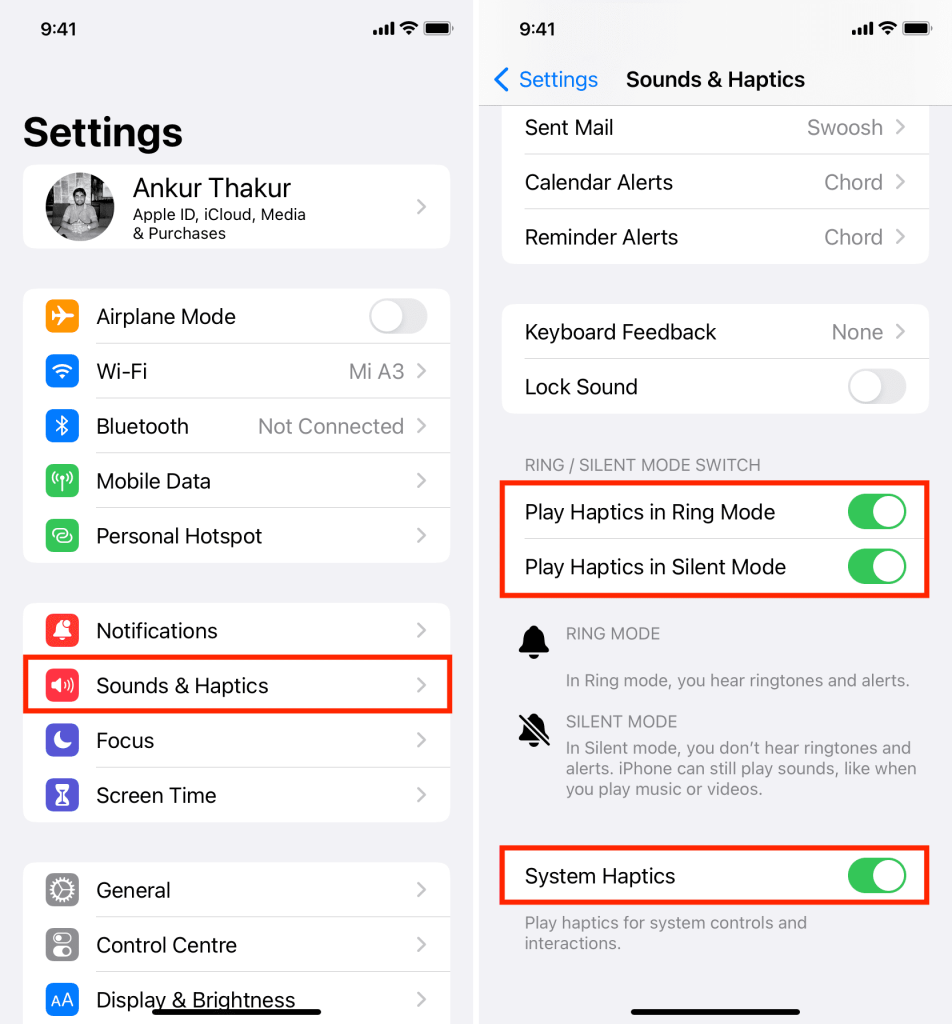Understanding Haptic Feedback Issues on iPhone
Haptic feedback is an essential feature on iPhones that enhances user experience by providing physical sensations in response to touch. If you find that haptics are not working on your iPhone, there could be several reasons behind this issue.
Possible Causes of Haptic Feedback Issues
- Settings Configuration:
Sometimes, haptic feedback might be disabled in your iPhone settings. To check: - Go to Settings > Sounds & Haptics.
- Ensure that the Vibrate on Ring and Vibrate on Silent options are enabled.
-
Scroll down to System Haptics and toggle it on if it’s off.
-
Do Not Disturb Mode:
If your iPhone is in Do Not Disturb mode, haptics may be limited. You can check this by: - Swiping down from the top right corner to open the Control Center.
-
Ensure that the crescent moon icon is not activated.
-
Software Glitches:
Sometimes, temporary software glitches can prevent haptic feedback from functioning correctly. Consider: - Restarting your iPhone by holding down the volume button and the side button until the slider appears, then slide to power off.
-
Updating to the latest iOS version by going to Settings > General > Software Update.
-
Hardware Issues:
If none of the above solutions work, there may be a hardware problem. Signs of hardware issues include: - Physical damage or liquid exposure.
- A malfunctioning Taptic Engine, which is responsible for haptic feedback.
Troubleshooting Steps
-
Check Device Settings: Revisit the settings mentioned above to ensure everything is configured correctly.
-
Restart Your iPhone: A simple restart can often resolve many issues.
-
Software Update: Always keep your device updated to benefit from the latest fixes.
-
Reset All Settings: If the problem persists, you might consider resetting all settings, which will not delete your data but will reset system preferences. Go to Settings > General > Transfer or Reset iPhone > Reset > Reset All Settings.
-
Contact Apple Support: If you’ve exhausted all troubleshooting steps and still experience issues, contacting Apple Support or visiting an Apple Store for further assistance is advisable.
Conclusion
Haptic feedback is a vital feature for many users, enhancing interaction and providing notifications without sound. By following these troubleshooting steps, you can typically resolve most haptic feedback issues on your iPhone. If problems continue, don’t hesitate to seek professional assistance.