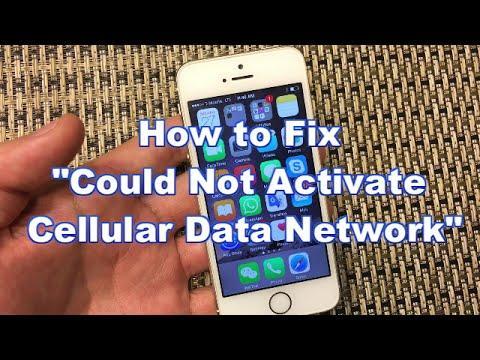Understanding the Issue: “Could Not Activate Cellular Data Network” on iPhone
When you encounter the message “Could not activate cellular data network” on your iPhone, it can be frustrating. This issue typically prevents you from using mobile data, which can hinder your ability to browse the internet, use apps, and communicate effectively. Here are the most common reasons for this problem and steps to troubleshoot it.
Common Causes of Activation Issues
-
Network Issues: Problems with your carrier’s network can lead to activation difficulties. This can include area outages or maintenance activities.
-
SIM Card Problems: A damaged or improperly seated SIM card may prevent your iPhone from connecting to the cellular network.
-
Software Glitches: Bugs or glitches in your iPhone’s operating system can disrupt the cellular data settings.
-
Incorrect APN Settings: Access Point Name (APN) settings dictate how your iPhone connects to the mobile internet. Incorrect configurations can lead to activation problems.
-
Carrier Settings Updates: Sometimes, your carrier may release updates that need to be installed to ensure proper network functionality.
Troubleshooting Steps
To resolve the issue, try the following steps:
1. Check for Network Outages
- Visit your carrier’s website or contact customer service to determine if there are any network outages in your area.
2. Restart Your iPhone
- A simple restart can often resolve many issues. Hold down the power button and swipe to turn off the device. Wait a few seconds and turn it back on.
3. Reinsert Your SIM Card
- Turn off your iPhone and carefully remove the SIM card. Check for any damage, clean it gently with a microfiber cloth, and reinsert it securely.
4. Reset Network Settings
- Navigate to Settings > General > Transfer or Reset iPhone > Reset > Reset Network Settings. This will erase all saved Wi-Fi passwords and VPN settings but may resolve connectivity issues.
5. Update Carrier Settings
- Go to Settings > General > About. If an update is available, a prompt will appear to install it.
6. Configure APN Settings
- Contact your carrier for the correct APN settings and verify that they are correctly configured by going to Settings > Cellular > Cellular Data Network.
7. Update Your iPhone
- Ensure your iPhone is running the latest version of iOS by going to Settings > General > Software Update.
8. Contact Apple Support
- If none of the above steps work, it may be necessary to contact Apple Support or visit an Apple Store for further assistance.
Conclusion
The “Could not activate cellular data network” message can stem from various issues related to the network, the SIM card, software glitches, or incorrect settings. By following the troubleshooting steps outlined above, you can often resolve the issue and restore your mobile data connectivity.