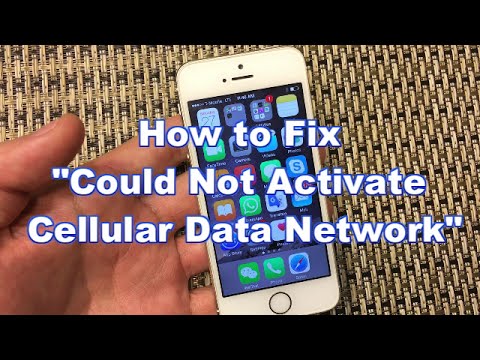Understanding the Issue
If you’re unable to activate the cellular data network on your iPhone, it can be frustrating. This issue could stem from various factors, including software settings, carrier problems, or hardware issues. Here’s a detailed look at potential causes and solutions.
Common Causes
-
Carrier Settings Issue: Sometimes, outdated or incorrect carrier settings can lead to problems with activating cellular data.
-
Network Configuration Problems: Incorrect network settings can prevent your device from connecting to the cellular network.
-
SIM Card Problems: A damaged or improperly inserted SIM card may hinder cellular connectivity.
-
Software Glitches: Temporary software bugs can cause issues with network activation.
-
Airplane Mode: If Airplane Mode is enabled, it may disable cellular connections.
Troubleshooting Steps
Check Airplane Mode
- Settings: Go to Settings > Airplane Mode and ensure it is turned off.
Restart Your iPhone
- Reboot: Hold the power button and swipe to power off your device. After a minute, turn your iPhone back on.
Update Carrier Settings
- Carrier Update: Connect to Wi-Fi, then go to Settings > General > About. If an update is available, a prompt will appear.
Reset Network Settings
- Reset: Navigate to Settings > General > Reset > Reset Network Settings. This action will reset Wi-Fi networks, passwords, and VPN settings.
Check SIM Card
- Inspect: Remove the SIM card and check for any damage. Reinsert the SIM card properly.
Update iOS
- Software Update: Ensure your iPhone is running the latest version of iOS. Go to Settings > General > Software Update.
Contact Your Carrier
- Support: If the issue persists, reach out to your carrier. They may have specific configurations or outages affecting cellular data.
Conclusion
If you are still unable to activate the cellular data network on your iPhone after following these steps, it may be time to consult with Apple Support or visit an authorized service provider to diagnose any potential hardware issues.